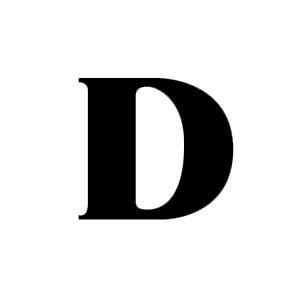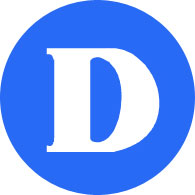Tutorials on Technology
Omnivox
For further help on the MyDawson portal, please consult this page or watch the following quick video tour:
Léa and Mio
For further help with Léa and Mio, please consult the Léa page, the Mio page or watch the following quick video tour:
Moodle
For further help, please consult the following pages or watch the quick video tour just below:
- How to access Moodle
- Moodle for students (official Moodle help)
Zoom
How to join a Zoom meeting
Zoom for students Courtesy of Zoom Video Communications
Joindre une Réunion (en français) Thanks to Formation à distance interordres
Teams
Teams tutorial for students
Problem Solving with Technology
- Ask someone who already knows it to show you how to use it efficiently.
- Watch online tutorials provided by the producer.
- Don’t be afraid to just play with it.
- Practice using it before you need to use it for an official purpose: explore the menu, look for settings, help, log in and out, try to create new documents, edit and delete them, join and leave conversations.
- Start small, accept that you will be frustrated, and move on slowly to more advanced features. Remember, you don’t have to know exactly how to do something as long as you know where this feature is located.
- Ask a friend or a classmate to practice it together if the software or platform is used for collaboration.
- Use keywords used by the producer (in help, in features) when looking for answers on the internet.
- Consult the built-in help, tutorials, books, and videos from reputable sources if you need to learn it on a more advanced level.
Content on this page based on the English Colleges’ Survival Guide to Online Learning, prepared by professionals from Champlain Lennoxville, Champlain St. Lambert, Champlain St. Lawrence, Dawson College, Heritage College, John Abbott College, Marianopolis, Vanier College.