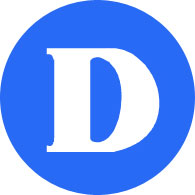How to Enroll
Enroll now via Omnivox!
– Log into your MyDawson Portal
– Click on “My Intranet” on the left-hand side
– Click on “Certificates of Study” on the left-hand menu
– Select “Women’s/Gender Studies” from the drop-down menu
– Fill in the information and Click “Submit”
Then you’re in! Welcome to the community!