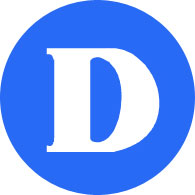Blended Courses
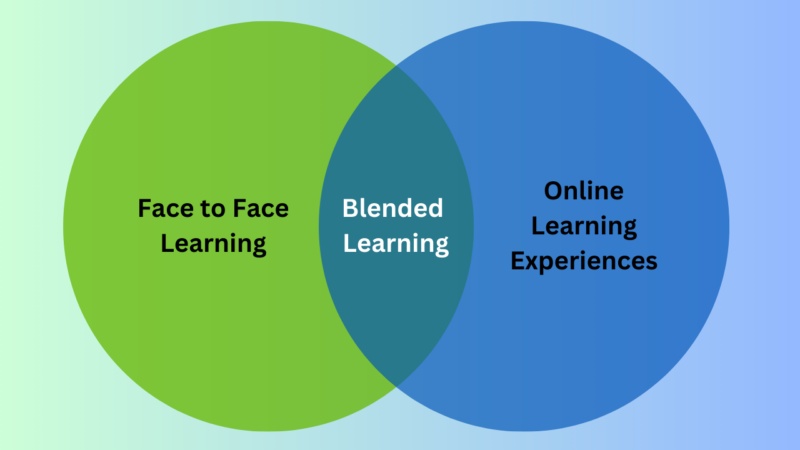
The Cambridge Dictionary defines Blended Learning as…
Another definition from TeachThought.com is…
Blended learning is an approach to learning that combines face-to-face and online learning experiences. Ideally, each (both online and off) will complement the other by using its particular strength.
A more in depth definition and description of blended learning from the Commonwealth of Learning can be found here.
Blended Courses at Dawson College:
-
-
-
- Consult the Dawson College Policy on Blended Courses.
- Consult the application process to teach a blended course(s) during the 2023-2024 academic year here.
- Dawson is fortunate to have a community of practice with many fellows, who have completed professional development in blended courses. Their portfolios and resources can be viewed on the E-Learning Community of Practice webpage.
- Additional resources to help with designing a blended learning course can be found below.
-
-
Designing a Blended Course

- Designing for Blended Learning from the Commonwealth of Learning
- The Building Blocks of an Online Lesson

- Blended Learning vs. Online Learning (Open Ed Alberta)
- Blended Learning Toolkit (University of Central Florida)
- Teaching and Learning in College-level Competency-based Programs in Quebec – Video Series
 (Login to SharePoint required)
(Login to SharePoint required)
Design for All Types of Learners
- Making Learning Inclusive and Accessible – short video tutorials anchored in best practices
- Inclusive Teaching Practices Toolkit
- Universal Design for Learning Guidelines from CAST.org
- Resources for Ensuring Accessibility in Remote Learning
- Design Your Course for All Types of Learners
- Use a PowerPoint Template! Here is a sample of the most popular Accessible PowerPoint Templates fully optimized for use by people with visual disabilities (Microsoft Support)
For students with accommodations through the Student AccessAbility Centre (SAAC):
- Online learning and accommodations From the Centre Collégial de Soutien à l’Intégration
- Visit the Dawson Student AccessAbility webpage

Creating your Online Presence

When students feel connected, focused, energized, and supported, their learning will reach its maximum potential.- Fostering Engagement: Facilitating Online Courses in higher Education (University of Waterloo)
Engaging Students in Blended Courses

- Engage Your Students: 20 Proven Ways!
- Tips for Creating an Engaging Asynchronous Online Class
- Tips for Creating an Engaging Synchronous Online Class
- Flipped Class with Group Work
 Courtesy of the DALC and SALTISE
Courtesy of the DALC and SALTISE - A Jigsaw with Group Roles
 Courtesy of the DALC and SALTISE
Courtesy of the DALC and SALTISE - Plan and Facilitate Effective Discussions
- Facilitating Discussion
- Cultivating Community with a Pedagogy of Play

With Moodle
Evaluating for Student Learning in Blended Courses

- Guidelines for Assessing Student Learning
- Universal Design Tips for Assessment from CAST.org – Remote Learning Resources
- Formative Assessments: Low Stakes Assessments
- Online Assessment in Higher Education – A Guide
Consider CATs
Consider using Classroom Assessment Techniques or CATs (adapted for online use) to quickly assess for learning (as opposed to assessment of learning) and then follow up with appropriate feedback.
Assessment in Moodle
- How to Create Quizzes in Moodle

- Best Practices in Moodle – Mitigating Cheating

- Building Quizzes in Moodle
- Quizzes and Assignments in Moodle (Video)

- How to Create a Quiz or Exam in Moodle
- Adjusting Quiz/Exam Settings in Moodle
- How to Create Questions Using the Question Bank
- How to Import Questions From a Word Document Into a Moodle Question Bank
- Example: Creating an Exam Question Using Drag and Drop
- Example: Creating a Drag and Drop Onto Image Question Using Text
- Create a Rubric
- Creating Quizzes
 By: Magda Mlek (Nursing)
By: Magda Mlek (Nursing)
- Using Workshops for Peer Assessment
- Example Moodle Workshop Activity
- Using the Moodle Gradebook
- Setting Time Allotment for an Individual Student(s) on an Assessment in Moodle
Assessment in Lea
Creating a Gradebook in Lea Courtesy: Vanier College
- Creating Evaluation Charts in Lea Courtesy: Vanier College
- Creating Assignments in Lea Couresy: Vanier College
- Setting Time Allotment for an Individual Student(s) on an Assignment in Lea
Assessment in Microsoft Teams (Forms)
Setting Time Allotment for an Individual Student(s) on an Assessment in MS Forms
Academic Integrity
Giving Feedback in a Blended Course
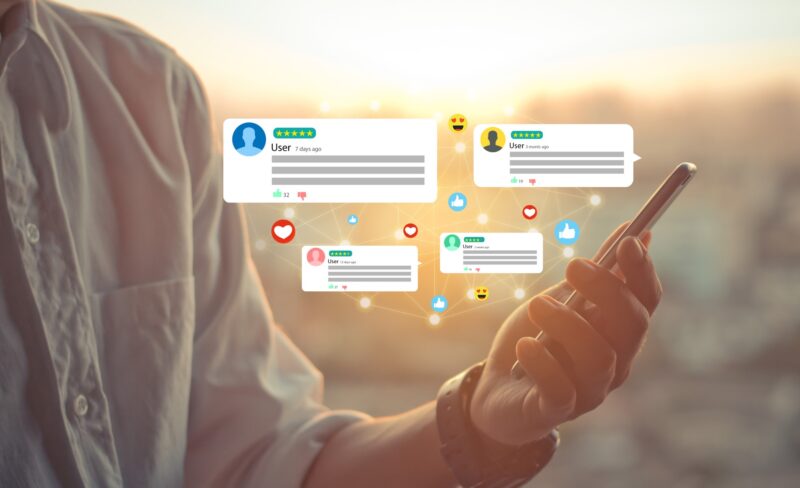
- Using Feedback to Build a Sense of Connection, Purpose, and Ownership
- Examples of Ways to Give Audio Feedback
- Example of a Generic Discussion Board Rubric
- Discussion Forums in Moodle
- Check out the “Teaching with Moodle” course here
 Use your Dawson login to access this self-paced online course developed for Dawson faculty, which covers giving feedback in Moodle. Related modules include:
Use your Dawson login to access this self-paced online course developed for Dawson faculty, which covers giving feedback in Moodle. Related modules include:
- Lesson 5: Moodle Feedback and Giving Audio Feedback with PoodL
- Moodle Checklists and the Checklist Overview Block