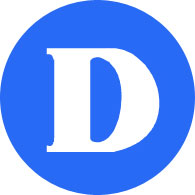Dawson has various frequently used forms available online. This forms can be complete in Acrobat Reader and either printed and given to the people needing them, or, if you have Adobe Acrobat (the complete program and not just the reader), emailed to the recipient.
Books and Course Materials
- Course Adoption Form
Please complete one form per course and email to r.rainville@follett.com, copying libcirc@dawsoncollege.qc.ca.
Communications and Corporate Affairs
- Digitization Form
- Disposal Of Confidential Documents FormForm to be used for the disposal of Confidential Documents
Facilities Management
Online Requests
- MyDawson Portal under Non-Academic Services choose tab Facilities Management Work Service to submit a FAMA service request, except for key requests and code changes how-to
- MyDawson Portal under Non-Academic Services choose tab Printshop Online Report to view the report, which is searchable by budget code and can be downloaded as a pdf or csv file.
- MyDawson Portal under My Omnivox Services choose tab Reprography and copyrights to submit your documents to print, which can be picked up at the Printshop 2E.1
Forms & Documents
- Accident Report FormPlease keep a copy of the report and submit the original to Security (2E.14)
- Emergency Procedures - Dawson CollegePlease consult the following document for emergency procedures for Dawson College.
- Emergency Procedures - Montreal ForumPlease consult the following document for emergency procedures for Montreal Forum.
- Equipment Loan Agreement FormPlease send the completed form to Building Maintenance
- office: 2E.21
- email: buildingmaintenance@dawsoncollege.qc.ca - Key and Door Code Request FormThis form is to order keys for rooms, filing cabinets, desks and to change door codes. Once the form has been approved, please
- bring it to 2E.21 or
- email it to buildingmaintenance@dawsoncollege.qc.ca - Theatre Reservation FormReservation form needs to be filled out, once you have verified the availability of the Theatre. This form is a fillable pdf but must be printed for the appropriate signatures. When signed, please bring it to 2E.21
Once received, a confirmation will be emailed to the originator.
- Voicemail Instructions Document is about how to setup and access your Dawson voicemail.
Finance Forms
Please note that electronic forms are the best way to enter requisitions or claim expenses. These can be found in Omnivox under My Finance Services.

- Use Expense report against an expense advance or when incurring business expenses on behalf of the College.
- Requisition - the Purchasing Department is responsible for the procurement process according to College Bylaws. This is the form to use when requesting a service, consumable or assets with individual assets under $ 500 or groups of assets under $ 1 000.
- Payment request replaces the current Cheque requisition paper form. It is used to ask for payment on invoices for legal fees, membership fees, services not covered by a contract and services where a purchase order is not needed in industry practice.
- Investment request to be used to enter requests for assets valued at over $ 500 or groups of assets over $ 1 000 such as IT and specialized teaching equipment, software, furniture
If you require assistance or training to use any of the above-listed forms, please contact Carmen Saileanu on Teams.
- Deposit RequestThis form must be completed and submitted along with any deposits (cash or cheques) to Finance. Please note that the form must be signed and approved.
- New Supplier Form for IndividualsThis form should be filled up and uploaded to the SharePoint drop folder.
It should be used only for an individual who does not have an NEQ (in Quebec) or business number (in other provinces).
If the value of the services is less than 100$ before taxes, a DMP (payment request without going through Purchasing) should be submitted. In this case, an invoice must be attached to the DMP.
If the value of the services is equal to or more than 100$ before taxes, a DMA should be submitted. In the case of a DMA (Purchase Requisition to be processed by the Purchasing department), the invoice from the service provider must be sent to < payable@dawsoncollege.qc.ca > with the BON# as a reference on the invoice.
If the individual is not a resident in Canada, a DMP should be submitted due to the income tax implications in this case. - Formulaire creation fournisseur pour travailleur autonome FrançaisCe formulaire doit être rempli et téléchargé dans le dossier SharePoint.
À utiliser seulement pour les personnes qui ne possèdent pas de numéro d'entreprise du Québec (NEQ) ni des autres provinces.
Si la valeur des services est inférieure à 100 $ avant taxes, une DMP (demande de paiement sans passer parle département des Achats) doit être soumise. Dans ce cas, la facture doit être jointe à la DMP.
Si la valeur des services est égale ou supérieure à 100 $ avant taxes, une DMA doit être soumise. Dans lecadre d’une DMA (demande d’achat devant être traitée par le département des Achats), la facture dufournisseur doit être transmise à l’adresse suivante: < payable@dawsoncollege.qc.ca >, en indiquant le numéro du BON à titre de référence sur la facture.
Si la personne concernée n’est pas résidente du Canada, une DMP doit être soumise en raison des implications fiscales applicables. - SIGN DEL FORMThe process of delegating signing authority requires that all parties are aware of the appropriate College by-laws that they are subject to. Upon authorization the delegator will continue to be responsible for the proper use of this authority. Ensure that before any financial activity occurs, Finance is given an approved signed Authority Delegation Form. All signing authorities must be renewed at the beginning of each fiscal year.
Human Resources
Employees can now access online forms through the employee portal.
IST Forms
- Generic Account RequestThis form is required to authorise generic accounts, i.e. which are not tied to a specific person, as per the Account Policy (IST-04).
- Opscan Submission FormForm for Faculty members to include when submitting Opscan Exams for scanning.
Objective Test Scoring Service - User Guide
This document outlines the procedure to be followed for submitting Opscan Exams for scanning. Alternatively teachers can also use the Kyocera Scanning Assistant to grade their multiple-choice exams and get the results immediately.
Student Off-Campus Travel & Activities Forms
Activity Coordinator Forms
- TP-C Checklist of actionsChecklist of actions to be taken for off campus activity
- TP-C Checklist of required documentationChecklist of required documentation
- TP-C01 Request to undertake an off-campus activtyRequest form for undertaking an off-campus activity
- TP-C02 Request form for off-campus academic activity not involving overnight stayRequest form for off-campus academic activity not involving overnight stay.
- TP-C02 Formulaire de demande d'activité académique hors campus sans nuitée Français
Formulaire de demande d'activité académique hors campus sans nuitée.
- TP-C03 Pre departure notification of Dawson SecurityPre-departure notification form to be completed for Dawson Security
- TP-C04 Post-activity critical incident reportCritical incident report form
- TP-C05 Post Activity ReportPost activity report form to be completed by activity coordinator.
Student Forms
- TP-S01 Student Code of Behaviour for activitiesStudents participating in college sponsored activites are obliged to read, sign and submit a copy of this form.
- TP-S02 Student consent and release formConsent and release form to be completed by each student participating in the activity.
- TP-S03 Notification for a student who does not follow the established itineraryForm to complete if student will not be following the established itinerary.
- TP-S04 Consent letter for a minor travelling outside of CanadaConsent form for a minor travelling outside Canada
- TP-S05 Student emergency contactsStudent emergency contacts
- TP-S06 Student health informationStudent health information form