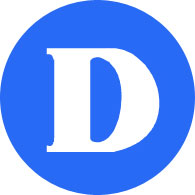Quick Start Guide for Loans and Bursaries
How to Apply
The fastest and easiest way to apply is online. If this is your first time applying for financial aid you will need to register here. You must have a permanent code to apply online. If you do not have a permanent code yet you will have to your application by mail.
Personal info you will need to provide
Your permanent code
You will be asked to estimate your income for the current year (from January 1 to December 31).
Info about Dawson you will need
The application will ask you for the College Institutional Code. It is 933000, those are zeroes at the end, not the letter ‘O’.
You need your program code. This code is specifically for financial aid, it is different than the program code you were given in your admission email. You can find your code by clicking on Financial Aid Program Codes.
Supporting Info from Other People
Students considered to be “with parental contribution” will need their parents complete a declaration. The category of “with parental contribution” is not determined by your address.
If you have a spouse they will need to complete a declaration, even if their income is 0$. Details on the Declaration of Spouse can be found here.
After you Apply
Be sure you attach all the requested documents. If you do not supply all the required documents there will be additional delays in processing your file. The list of required documents can be found on the last page of your application. Once all the required documents are received it can take up to six weeks for your file to be processed.
Once your file has been processed you will be notified to login to your AFE account. You will be instructed to print your Certificat de Garantie. Print it, and take it to your bank. Once your bank has the Certificat de Garantie it can take between 5 to 10 business days to receive your first installment.