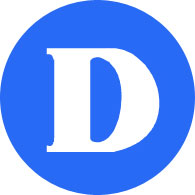Inclusion Solution Assistive Technology Lab
General information
The Student Inclusion Solution Assistive Technology Lab is part of the Student AccessAbility Centre. Located in room 2E.8B, the lab is equipped with six computers, height-adjustable desks, a SmartBoard, a printer, a scanner, and a number of specialized software packages and devices to address a wide variety of learning needs.
What is assistive technology?
Assistive technology includes both hardware (computers, tablets, adapted desks, Smartpens, etc.) and software (writing assistance software, text-to-speech programs, apps, screen reader programs, etc.) that allow people with and without disabilities to adapt the way they perform a task. Assistive technology is more common than most of us realize. Consider how many people you know who use glasses or contact lenses. These devices adapt or change a person’s ability to see the things around them. There may also be assistive technology with which you are less familiar. For example, some people may benefit from having a text read to them. In this case, a text-to-speech program would be useful, as it reads electronic documents aloud. Other people may need assistance to produce written documents. They might use spelling or grammar checkers, predictive text tools, or speech-to-text (dictation) software. Essentially, assistive technology allows us to access and share information in an adapted way.
Assistive technology available in the lab:
- Adapted desks – both the monitor and desk are height adjustable to suit a variety of needs.
- Writing assistance software (Antidote Bilingual) – Spelling and grammar checker, dictionaries, guides
- Specialized software (Read&Write) – Text-to-speech, word prediction, scanning tools, etc.
- Note taking (Smartpen, Audio Notetaker, Notability) – Audio recording of lectures with your written notes.
- Voice recognition (Dragon Naturally Speaking) – Speech-to-text
- Screen Magnifier (ZoomText) – magnifies the computer screen up to 36 times the original size.
- Screen reader (JAWS, NVDA) – More than only text-to speech, screen readers read commands, menus, error messages, etc., in addition to text within documents, web browsers, and emails. Screen readers are mostly used to allow accessibility of computers for blind users. It can be used with refreshable Braille displays.
These are just a few examples of what we have to offer. We discover new tools and programs regularly and would be happy to introduce you to any of these or to help you find another tool that best suits your needs.
How do I know what’s right for me?
We all have different needs, goals, and preferences. Your choice of tool(s) will depend on many different factors: the nature of your disability, the tasks you wish to complete, the type of device you use (smartphone, tablet, computer), the operating system you use (Windows, Mac, Android, etc.), your budget, the usability of the tool, etc. In short, there is no one tool that works for everyone. Make an appointment with the assistive technology counsellor to discuss your needs and try out different tools. Keep in mind that there are many low or no cost tools available for all devices. In fact, some devices already have very powerful accessibility features built into their operating systems. Once you choose a tool, it takes time and practice to implement it into your life and work. The assistive technology counsellor can provide ongoing support as you integrate technology into your workflow.
Services offered in the lab:
- Technology recommendations
- One-on-one training by appointment (on your device or on our lab computers)
- Small group workshops – watch your Mio messages for topics and dates
- Scanning texts for use by text-to-speech software
- Drop-in appointment times for assistive technology support
- Access to alternate media for students with documented print disabilities