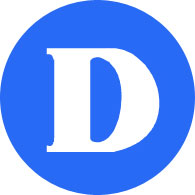New Student Checklist
Welcome to Dawson College! To get you started on the right foot, we have created a handy checklist to guide you as a new student for Fall 2025.

Welcome Day
- Your Welcome Day is scheduled for August 18 or 19, 2025. You can verify the exact date and time on the Dawson College website. Arrive 20 minutes in advance to register in the Lower Atrium (Metro entrance).
- During this event, you will meet representatives from the academic sector, the Dawson Student Union, and Student Services. You will learn about services offered, familiarize yourself with the layout of the College and meet people from your program.
- Please see your Welcome Day invitation in the Omnivox Portal > “My Omnivox Services” > “Documents and Messages” for further details.
Student ID Card
- Upload a personal photo and proof of identification (passport, driver’s license, medical card, or similar documents) into the Omnivox Portal, either via the mobile app or using a computer.
- Once you have uploaded your picture, you can ask for your Dawson Student ID card to be printed starting 3 weeks after the semester has commenced by going to the PrintShop in room 2E.1.
- While at Dawson College you may be asked to show your digital or physical Dawson Student ID card to staff, such as security guards. Refer to our guide on how you can upload your personal photo.
OPUS Card
- As a full-time student, you have access to a discount on public transit. Go to the Omnivox Portal > “My Omnivox Services” > “Reduced Fair OPUS Card”. If you have questions or problems, contact Campus Life by email at campuslife@dawsoncollege.qc.ca.
Lockers
- On campus, the sharing of lockers is common. Before starting the process to rent a locker, find another student with whom you can share a locker.
- Once you and your locker partner have completed course registration, you can rent a locker via the Omnivox Portal > “My Omnivox Services” > “Lockers”.
- Please note there is a mandatory, non-refundable $10.00 locker administration fee per person. It must be paid online when reserving your locker using a credit card. If you have questions or problems, please refer to our website for more information.
Books
- Once your course registration is completed, visit the Omnivox Portal > “My College Services” > “Bookstore Course List” to see a list of books your teachers have at the Bookstore (1F.2). In the first week of class, your teachers will outline what books are required and/or recommended for the course.
- You can purchase your books on campus at our Bookstore (1F.2). Their hours of operation change weekly, please verify before your visit.
- To buy used books from former students, you can search through the directory in the Omnivox Portal > “Student Services” > “Marketplace”.
Financial Aid
- The Financial Aid service provides Quebec Loan and Bursaries applications assistance, advice on budgeting and a food bank.
- Please e-mail Yvonne Dudley at ydudley@dawsoncollege.qc.ca or send her a MIO to book an appointment.
- To start an online application for Quebec Loans and Bursaries.
Housing
- For useful information on apartment leases and vetted student dormitories, please visit our website.
- You can search a list of rental options via our partner Places4Students.
IT Support Services
- Microsoft 365: Every student is issued a Dawson College e-mail address (@dawsoncollege.qc.ca) and a connected Microsoft 365 account. This email address allows you to log in to services online connected to Dawson. For more information, please visit our website and use the Student Email Finder to know what your email address is.
- Microsoft 365 MFA: Be sure to setup your required Multi-Factor Authentication (MFA) for the account which provides another level of security on top your password. For setup instructions, please visit our website or go to IT Support (2H.12) for assistance.
- WIFI for mobile devices: You can use your Dawson email address and password to connect your phone, tablet or laptop to our WiFi network. Please visit our website or go to IT Support (2H.12) for detailed instructions on how to connect your device.
- Computers on campus: To use a computer in the building, you need to login with your student number and Omnivox password.
Omnivox Portal
- Is the main access point for your student portal and services. Explore Omnivox and its various sections and services. Everything is accessible via the home page and the main menu on the left.Most notably you will use Omnivox to:
- Register for courses and various services
- Pay student fees
- Send messages to teachers, staff and students via MIO (Messaging In Omnivox)
- Access documents and submit work for your courses online via Lea in Omnivox and Moodle
- Join Communities (groups you can subscribe to based on your interests)
- The Omnivox Mobile App is available for download and is most useful for reading MIOs, checking grades and looking up course cancellations. Download your app here:
Communication Channels
As a student you will receive information from a variety of sources. We are outlining the important channels that you need to be checking on a daily/weekly basis.
- E-Mail: Check your personal e-mail for important messages from the college until you are registered for courses. After that you will have access to an official Dawson College (@dawsoncollege.qc.ca) email address where we will send notifications.
- Documents and Messages in Omnivox: This channel is where College administration will send you important information about registration, school closures, emergency procedures, key dates and deadlines. The documents sent from the College will appear in the “What’s New?” section on the home page of Omnivox.
- Messaging in Omnivox (MIO): This internal messaging platform is used by everyone especially your teachers to reach you directly. You can also send MIOs to other students and staff at Dawson.
- Latest News section in Omnivox: This area will promote events on campus, services, workshops and resources.
- Student Bulletin: You will find a weekly run down of events on campus, services, workshops and key dates and deadlines delivered to your MIO in Omnivox.
- Digital Screens around campus: When you’re on campus, check out our TVs in high traffic areas that show rotating slides promoting events and timely information.
- Dawson College Website (www.dawsoncollege.qc.ca): From the College homepage, click on the Current Students tab for information about services for students.
Mandatory Sexual Violence Prevention Online Training
- All post-secondary students are mandated by the Quebec government to complete sexual violence prevention training. Dawson College has created an online training which is informative and easy to complete.
- To access this training in English or French:
- Omnivox > “Student Services” > “Sexual Violence Prevention Training”
- The deadline to complete this training is August 15, 2025. After this date, you risk being locked out of Omnivox, Microsoft 365 and other student accounts.