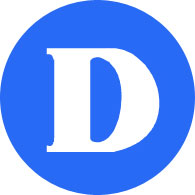Adobe Illustrator
Context
Adobe has become the industry leader when it comes to creating and editing imagery meant for public distribution. This training will focus specifically on the Illustrator portion of their suite with offerings for participants of all skill levels. With a focus on the practical applications of Adobe Illustrator our training can be customized to meet your specific requirements and the skills that are developed throughout can be immediately applied to your work plan. We help participants to master the many image-centric tasks that Illustrator can accomplish, such as creating illustrations, logos, packaging, single page layouts, web, and interactive content.
Objective
Students will learn to create visually compelling artwork, beginning with the basic use of a perspective grid, all the way to the creation of complex illustrations. At every skill level, participants will develop more advanced Illustrator techniques such as using and creating brushes, creating and applying styles, and optimizing for web. These techniques and skills can be adapted to your unique business needs.
Content
- Working with type
- Drawing perspectives
- Live effects and diagrams
- Preparing files for printing
- About brushes
- Optimizing images
- Blending objects
- Creating complex illustrations
- Graphics for web
- Live trace, Live paint
- Using and creating swatches
- Web graphics
- Reshaping objects
- Gradients, meshes, and color blends
Methodology
Participants will be given hands on experience with Illustrator tools and will develop their design skills throughout the training session. The instructor will provide demonstrations, simple to follow tutorials, exercises and creative activities. Our fully equipped computer labs allow for practical application of all acquired skills.